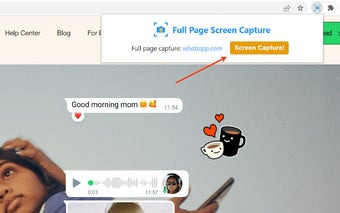Capture Full Page Screenshots with Full Page Screen Capture
Full Page Screen Capture is a free Chrome extension developed by Susanto Basuki. As the name suggests, this handy tool allows you to capture full page screenshots of any web page with just one click.
To use Full Page Screen Capture, simply open the web page you want to capture and click on the extension's icon. From there, click the "screen capture" button to capture the entire content of the page. It's that simple!
However, there are a few things to keep in mind when using this extension. Firstly, ensure that the entire content of your website is fully loaded before capturing the screenshot. Depending on the amount of content, it may take a few seconds or longer to complete the capture. Additionally, it's worth noting that some websites may not be able to capture enough content due to their design or structure.
Overall, Full Page Screen Capture is a useful tool for anyone who needs to capture full page screenshots quickly and easily. With its simple interface and one-click functionality, it's a convenient extension for Chrome users.